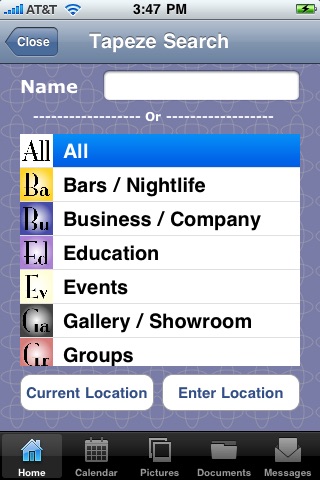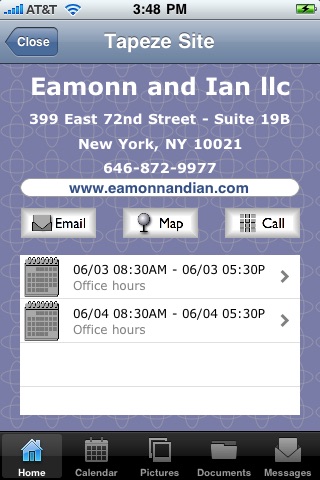Tapeze! allows you to access your Google data on the iPhone.
Tapeze! also allows your organization to have an iPhone presence.
Tapeze displays your Calendar, Photos, Documents and Messages in 2 ways:
1) Access your private Google Data
- Go to Get Listed Page.
- Enter Google login and password.
- Save account information.
- Access your data from the My Tapeze Sites home page.
2) Create a public Tapeze! site:
- Go to Get Listed page.
- Select link to www.tapeze.com.
- Follow instructions for registering a public Tapeze site.
- Once registered, your site is available publicly through the search pages in Tapeze!
There are a few ways to search for public sites in Tapeze!
- by name.
- by organization type.
- by current location (within 100 miles).
- by ZIP (within 100 miles).
- by Country
Once you find sites you like, save them and they will show up on the My Tapeze Sites page.
Tapeze lets you tap the power of Google and the usability of the iPhone, iPad and iPod Touch to share information from your organization. It’s a great new way to keep your community informed!